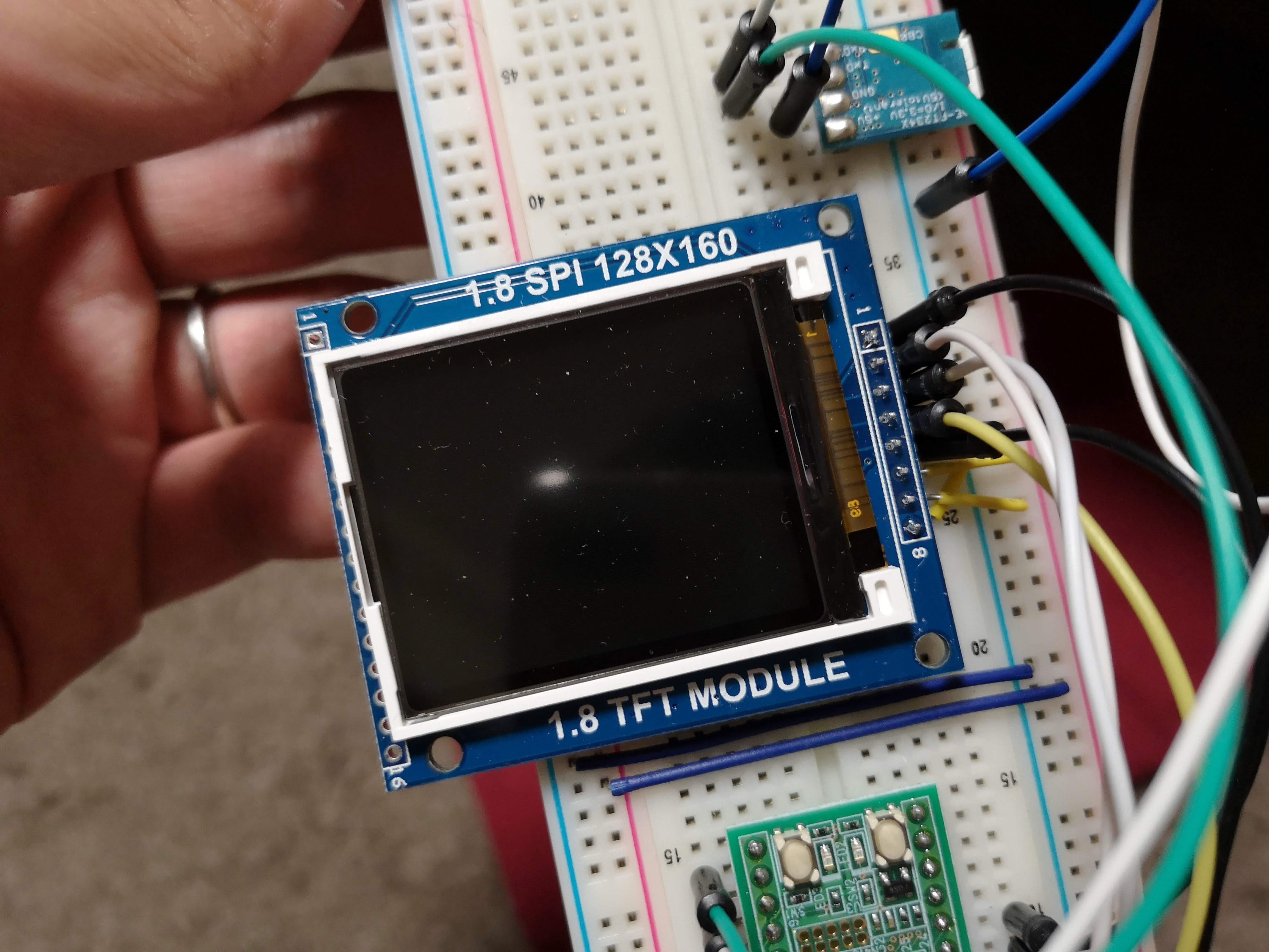mbed USBSerial を WebUSB から扱うには
mbed USBDevice ライブラリの中に USB CDC で動く USBSerial クラスが実装されている。これを Web USB から扱ってみる。これができるとブラウザ上から直接デバイスの設定などを行えるので便利になる。
LPC11U35 でも動かすことができる。
mbed USBSerial の構成
以下のような interface になっている。
CDC class (interface count = 2)
interface 0 (endpoint count = 1)
CDC Header Functional Descriptor
Call Management Functional Descriptor
Abstract Control Management Functional Descriptor
Union Functional Descriptor
Endpoint Descriptor
INTERRUPT IN (interval = 16)
interface 1 (endpoint count = 2)
Endpoint Descriptor
BULK IN (endpoint num = 2)
Endpoint Descriptor
BULK OUT (endpoint num = 2) mbed側の実装
シリアル通信まわりだけだと以下のようになる
#include "mbed.h"
#include "CircBuffer.h"
#include "stdint.h"
#include "USBCDC.h"
class MyUSBSerial: public USBCDC {
private:
Callback<void()> rx;
CircBuffer<uint8_t,128> buf;
public:
MyUSBSerial(uint16_t vendor_id = 0x1f00, uint16_t product_id = 0x2012, uint16_t product_release = 0x0001, bool connect_blocking = true):
USBCDC(vendor_id, product_id, product_release, connect_blocking){
};
bool writeBlock(void* b, uint16_t size) {
uint8_t* buf = reinterpret_cast<uint8_t*>(b);
if (!send(buf, size)) {
return false;
}
return true;
}
uint8_t available() {
return buf.available();
}
void read(uint16_t len, uint8_t out[]) {
while (available() < len);
for (uint16_t i = 0; i < len; i++) {
buf.dequeue(&out[i]);
}
}
uint8_t read() {
uint8_t c = 0;
while (available() < 1);
buf.dequeue(&c);
return c;
}
bool connected() const {
return terminal_connected;
}
protected:
virtual bool EPBULK_OUT_callback() {
uint8_t c[MAX_PACKET_SIZE_EPBULK+1];
uint32_t size = 0;
//we read the packet received and put it on the circular buffer
readEP(c, &size);
for (uint32_t i = 0; i < size; i++) {
buf.queue(c[i]);
}
//call a potential handlenr
if (rx)
rx.call();
return true;
}
virtual void lineCodingChanged(int baud, int bits, int parity, int stop){
// nothing to do
}
};
MyUSBSerial usbserial(0xf055, 0xf001);
int main(void) {
while (1) ;
} Web USB からの接続
こちらもシリアル通信にあたる部分だけ。
- interface index = 1
- endpoint index = 2
を指定して transferIn/transferOut をすれば良い。DTR などを設定するために controlTransferOut も使うが、ただデバイスとやりとりするだけなら特に必要はない。
以下のような感じ。
const CDC_SET_LINE_CODING = 0x20;
const CDC_GET_LINE_CODING = 0x21;
const CDC_SET_CONTROL_LINE_STATE = 0x22;
const CLS_DTR = (1 << 0);
const CLS_RTS = (1 << 1);
const INTERFACE_INDEX = 1;
const ENDPOINT_INDEX = 2;
class USBCDC {
constructor() {
this.onread = () => {};
}
async connect(filters) {
this.device = await navigator.usb.requestDevice({
filters: filters || [
{ 'vendorId': 0xf055, 'productId': 0xf001 }
]
});
console.log(this.device);
const read = async () => {
const result = await this.device.transferIn(ENDPOINT_INDEX, 64);
this.onread(result.data.buffer, result);
if (result.status === 'stall') {
console.warn('Endpoint stalled. Clearing.');
await this.device.clearHalt(1);
}
read();
};
const configuration = await this.device.open();
if (this.device.configuration === null) {
await this.device.selectConfiguration(1);
}
await this.device.claimInterface(INTERFACE_INDEX);
await this.device.controlTransferOut({
'requestType': 'class',
'recipient': 'interface',
'request': CDC_SET_CONTROL_LINE_STATE,
'value': CLS_DTR,
'index': INTERFACE_INDEX
});
read();
}
async write(data) {
if (typeof data === "string") {
// string to utf-8 arraybuffer
const arraybuffer = await new Promise( (resolve, reject) => {
const reader = new FileReader();
reader.onloadend = function () {
resolve(reader.result);
};
reader.readAsArrayBuffer(new Blob([data]));
});
console.log('write ab', arraybuffer);
await this.device.transferOut(ENDPOINT_INDEX, arraybuffer);
} else {
console.log('write rr', data);
await this.device.transferOut(ENDPOINT_INDEX, data);
}
}
async close() {
await this.device.controlTransferOut({
'requestType': 'class',
'recipient': 'interface',
'request': CDC_SET_CONTROL_LINE_STATE,
'value': 0x00, // reset DTR
'index': INTERFACE_INDEX
});
await this.device.close();
}
}
const usbcdc = new USBCDC();
btnConnect.onclick = async () => {
usbcdc.onread = (buffer, result) => {
console.log(result);
console.log(String.fromCharCode.apply("", new Uint8Array(buffer)));
};
usbcdc.connect();
}; 関連エントリー
- WSL2 で USB (usbipd-win) https://github.com/dorssel/usbipd-win WSL2 内ではホストの USB デバイスを使うことができないと...
- Node.js の fs モジュールだけで GPIO の割込みを扱うには? 以下のようにすれば動くことが確認できた。 select や poll を明示的に呼び出すことができないが、edge を設定しさえすれば fs...
- Visual Studio Community で Console Application を書こうとして挫折した PowerShell がダメだったので、素直に Visual Studio 入れて C# 書くぞと思ったわけです。そしたらハマらず書けるだろ...
- はてブ用ブックマークレット 現在の非表示ユーザの総数: javascript:(async()=>{alert((await(await fetch("http://b...
- WindowsでのUSBリンクスピード https://www.uwe-sieber.de/usbtreeview_e.html USB Device Tree Viewer を使...